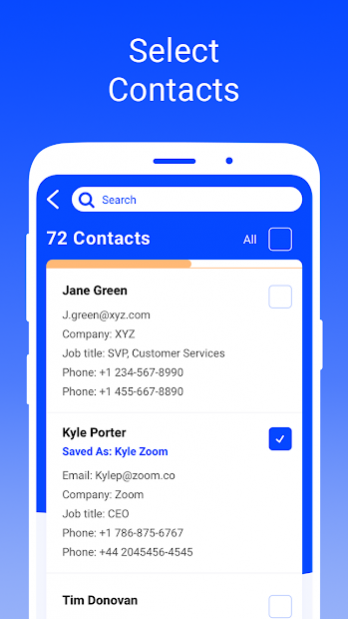Mailbook - Create Contacts from Email Signatures 1.0.6
Free Version
Publisher Description
Mailbook is the quickest and easiest way to import Gmail contacts into your phone’s address book. Mailbook is free to use and contains zero advertising.
Download the free Mailbook app to reliably import all your Gmail contacts directly into your phone’s address book. All your important contact information will be at your fingertips within seconds, thanks to Mailbook’s simple and intuitive interface.
Want to enrich your phone’s contacts lists with email address data drawn directly from your email account? No problem! Just install Mailbook to match up entries in your address book with the correct info from Gmail.
Mailbook’s major features:
• Rapidly sync up your phones address book with any and all your Gmail accounts.
• Mailbook analyses Gmail signatures to create accurate and up-to-date new entries in your contacts list.
• Mailbook uses these same Gmail signatures to enrich your contacts list with email address data.
• Simple and user-friendly interface will quickly get your address book updated without any hassle.
• Mailbook does not contain any advertising.
• Mailbook is entirely free to use.
Why not do it the easy way?
The average Gmail inbox often contains hundreds of contacts, spread out over thousands of email exchanges. Particularly for frequent email correspondents, manually recreating that info on an Android phone is a lengthy and tedious ordeal. Mistakes and omissions can easily creep in during the data-entry process.
Download Mailbook now to shrink this monster chore to a few taps! You can rely on the new Contacts data generated by Mailbook, as its smart generation process is always free from human error. Let Mailbook handle the heavy lifting, so you can focus on other things.
Who can benefit most from Mailbook?
• Anyone with an extensive list of Gmail contacts will find it invaluable!
• Anybody whose contacts frequently change email addresses, for example when they switch jobs, will love Mailbook. Our app’s ability to refresh the address book with the latest data is guaranteed to save a lot of time and trouble.
• Mailbook will prove extremely useful to any recruiters struggling to manage their professional networks, which often run to thousands of contacts.
• LinkedIn recruiters or users often develop a network of hundreds or even thousands of business contacts. By syncing these email contacts with phone numbers via Mailbook, the usefulness of a network can be vastly improved.
• Salespeople will appreciate Mailbook’s ability to match up data from their inbox with their Android phone. Surveys suggest that 87% of all email signatures contain accurate and current contact information. Salespeople can take maximum advantage of this high-quality data source by installing Mailbook today.
• Certain social media platforms allow you to search for other users by email address, but not by phone number. Use Mailbook to match up your email contacts with your phone’s address book, then you can more easily enter this data into a social media platform to search for your friends, family, and business contacts online.
About Mailbook - Create Contacts from Email Signatures
Mailbook - Create Contacts from Email Signatures is a free app for Android published in the PIMS & Calendars list of apps, part of Business.
The company that develops Mailbook - Create Contacts from Email Signatures is Lobster Apps Inc. The latest version released by its developer is 1.0.6.
To install Mailbook - Create Contacts from Email Signatures on your Android device, just click the green Continue To App button above to start the installation process. The app is listed on our website since 2020-03-05 and was downloaded 1 times. We have already checked if the download link is safe, however for your own protection we recommend that you scan the downloaded app with your antivirus. Your antivirus may detect the Mailbook - Create Contacts from Email Signatures as malware as malware if the download link to io.lobsterapps.mailbook is broken.
How to install Mailbook - Create Contacts from Email Signatures on your Android device:
- Click on the Continue To App button on our website. This will redirect you to Google Play.
- Once the Mailbook - Create Contacts from Email Signatures is shown in the Google Play listing of your Android device, you can start its download and installation. Tap on the Install button located below the search bar and to the right of the app icon.
- A pop-up window with the permissions required by Mailbook - Create Contacts from Email Signatures will be shown. Click on Accept to continue the process.
- Mailbook - Create Contacts from Email Signatures will be downloaded onto your device, displaying a progress. Once the download completes, the installation will start and you'll get a notification after the installation is finished.